Payment Methods
Here you will find all the services associated with our platform.
Details
| Method | Image | payment_method | Solutions |
|---|---|---|---|
| WebPay Mall |  | webpay_mall_payment | Cards |
Create a new payment
POST - https://url.base/api/payment/mall/new
Endpoint to create a new payment. To create a new payment request,
the request must be built with the following parameters.
*Required fields
| Field | Type | Description |
|---|---|---|
| *currency | String | ISO currency code # countries-and-currencies |
| *country | String | International country format # countries-and-currencies |
| *clientName | String | Client Fullname (First Name - Last Name) |
| *clientEmail | String | Client Email |
| *clientPhone | String | Client Phone |
| *clientDocument | String | Client DNI |
| *paymentMethod | String | Available payment methods Learn about the methods available for your commerce (webpay_mall_payment) |
| *urlConfirmation | Link | URL redirection after payment is completed |
| *urlFinal | Link | URL redirection after payment is completed |
| *urlRejected | Link | URL redirection in case the transaction is reject |
| *order | String | Identifier of the payment to be associated. The "order" field must be unique and non-repetitive |
| *transactions | Array | This is the batch of transactions to be processed, it must have a unique order ID and the amount. |
| *sign | String | The signature of the parameters is unique for each transaction |
info
As a recommendation, this information should come from the client's profile.
Example Request
{
$data = [
"currency" => "CLP"
"country" => "CL"
"clientName" => "Teste"
"clientEmail" => "[email protected]"
"clientPhone" => "9999999999"
"clientDocument" => "16961738-4"
"paymentMethod" => "webpay_mall_payment"
"urlConfirmation" => "https://prontopaga.com/es/page/Contact-us"
"urlFinal" => "https://prontopaga.com"
"urlRejected" => "https://prontopaga.com/es/news"
"order" => "2312333344561"
"transactions" => "[{"amount":60000,"order_id":"order_96019"},{"amount":25000,"order_id":"order_54033"},{"amount":55000,"order_id":"order_2463"}]"
"sign" => "94c1ddfceed7fb13d7060e3de6bec43c63896a60f0e7490059936b81e6b29a94"
];
}
Example of a successful payment creation response
ProntoPaga response to the payment request is the UID of the transaction and the URL to which you must redirect the user.
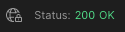
{
"urlPay"= [string] // Link to process the payment
"uid"= [string] // Payment identifier in the system
}
info
If the merchant code is not registered or does not exist, this will cancel the transaction
Example of a rejected payment creation response
{
"msg"= "Commerce code not be null",
"error"= "CommerceCode field"
}