Payment Methods
Here you will find all the services associated with our platform.
Details
| Method | Image | payment_method | Solutions |
|---|---|---|---|
| Pix Pay |  | pix_payment | QR |
Create a new payment
POST - https://url.base/api/payment/new
Endpoint to create a new payment. To create a new payment request,
the request must be built with the following parameters.
| Field | Type | Description |
|---|---|---|
| *currency | String | ISO currency code # countries-and-currencies |
| *country | String | International country format # countries-and-currencies |
| *amount | String | Transaction amount |
| *clientName | String | Client Fullname (First Name - Last Name) |
| *clientEmail | String | Client Email |
| *clientPhone | String | Client Phone |
| *clientDocument | String | Client CPF |
| *paymentMethod | String | Available payment methods Learn about the methods available for your commerce |
| *urlConfirmation | Link | URL redirection after payment is completed |
| *urlFinal | Link | URL redirection after payment is completed |
| *urlRejected | Link | URL redirection in case the transaction is reject |
| *order | String | Identifier of the payment to be associated. The "order" field must be unique and non-repetitive |
| *sign | String | The signature of the parameters is unique for each transaction |
| *typePixPayment | Integer | This field refers to the type of payment we provide to the customer. Among them are: Value (1) Immediate Payment, Value (2) Payment with Due Date, Value (temporarily disabled) (3) Batch Payment with Due Date (temporarily disabled) |
| *isIframePay | Boolean | If 'isIframePay' is TRUE, an iframe and a PIX code will be provided for it to be integrated within the merchant's page. If 'isIframePay' is FALSE, you will receive a URLPAY, which should redirect the customer to the Prontopaga payment system |
info
As a recommendation, this information should come from the client's profile.
Example Request
{
$data = [
"currency" => "BRL",
"country" => "BR",
"amount" => 1000,
"clientName" => "Demo",
"clientEmail" => "[email protected]",
"clientPhone" => "999999999",
"clientDocument" => "33177114692",
"paymentMethod" => "pix_payment",
"urlConfirmation" => "webhook",
"urlFinal" => "url rediret",
"urlreject" => "url reject",
"order" => "order id"
"sign" => "Signature of the parameters"
"typePixPayment" => 1 (default),
"isIframePay" => true (or false),
];
}
Example of a successful payment creation response
ProntoPaga response to the payment request is the UID of the transaction and the URL to which you must redirect the user.
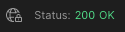
Example of a successful isIframePay True
{
forIframe": {
+"urlIframe"= [string] // iFrame link to embed in your commerce
+"pixCodeQR"= [string] // This is a PIX payment code that can be converted into a QR code
}
"uid": [string] // Payment identifier in the system
}
Example of a successful isIframePay False
{
"urlPay"= [string] // Link to process the payment
"uid": [string] // Payment identifier in the system
}